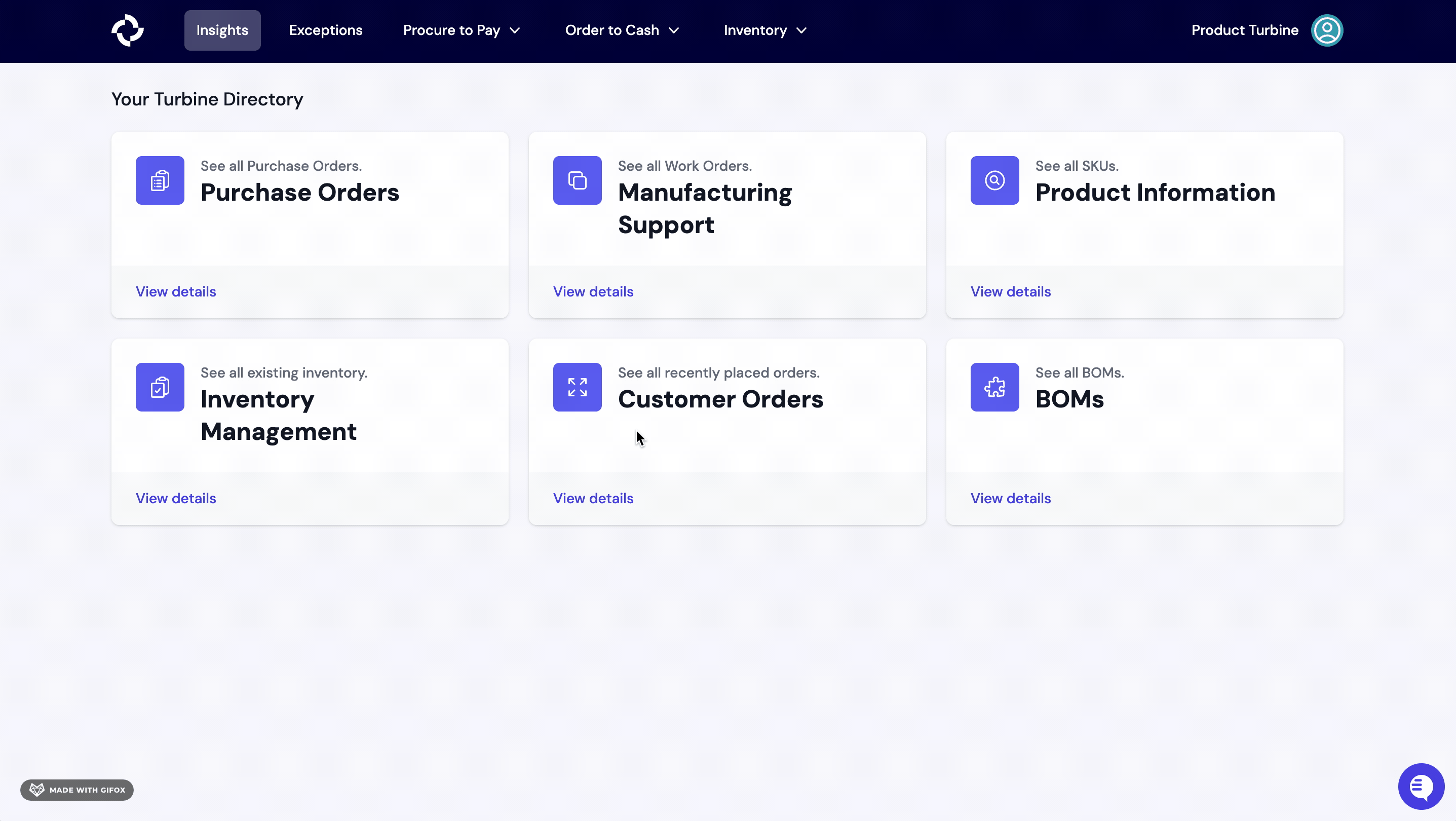Command Palette
Turbine has a command palette that can be brought up with the CMD+K or CTRL+K shortcut.
Navigation
The Command Palette can be used to navigate to any page in the app just by typing the name of the page. Some examples are below.
| Command Palette | Searches |
|---|---|
| Purch... | Purchase Orders |
| Work | Work Orders |
| Outbound | Outbound Orders |
| New PO | New Purchase Order |
| New WO | New Work Order |
| Repor.. | Report |
| Inven... | Inventory Transfers |
| New Inven... | New Inventory Transfer |
| Inte... | Integrations |
| Dash... | Dashboard |
| Pay... | Payouts |
| Inbou... | Inbound Payments |
| Accoun... | Account Settings |
Search
The Command Palette also supports search across specific items using a "bang" shortcut. For example !v will search for vendors and !s will search across SKUs.
The list of bang shortcuts that are supported are:
| Bang shortcut | Searches |
|---|---|
| !c | Components |
| !s | SKUs |
| !po | Purchase Orders |
| !v | Vendors |
| !r | Receipts |
| !fs | Freight Shipments |
| !o | Outbound Orders |