Reporting
Our reporting page is designed to provide you with a comprehensive insight into key aspects of your business operations. Explore detailed reports on prepaid purchase orders, inventory status, work orders, order activities, purchase order details, and dismissed/resolved exceptions, providing you with valuable data for informed decision-making and streamlined business management.
This includes the following detailed reports:
- Prepaid POs: Insights into prepaid purchase orders, providing a breakdown of upfront payments made to suppliers before receiving inventory. This aids in cash flow management and budget forecasting.
- Inventory: A comprehensive overview of current inventory levels, encompassing raw materials, work-in-progress, and finished goods. This feature facilitates effective inventory management and optimization.
- Work Orders: Details work orders for manufacturing processes, including timelines, completion status, and any deviations from planned production schedules.
- Orders: Summarizes order activity, tracking both incoming and fulfilled orders. This report helps gauge sales performance, customer demand, and delivery efficiency.
- Purchase Orders: Outlines the details and status of purchase orders issued to suppliers, offering insights into procurement activities, spending, and supplier performance.
- Dismissed/Resolved Exceptions: Monitor exceptions within the supply chain or production process that have been dismissed or resolved in Turbine. This report provides visibility into the resolution of issues for improved operational efficiency.
- Inventory Forecast: Provides insights into future inventory needs based on historical sales data and anticipated demand trends.
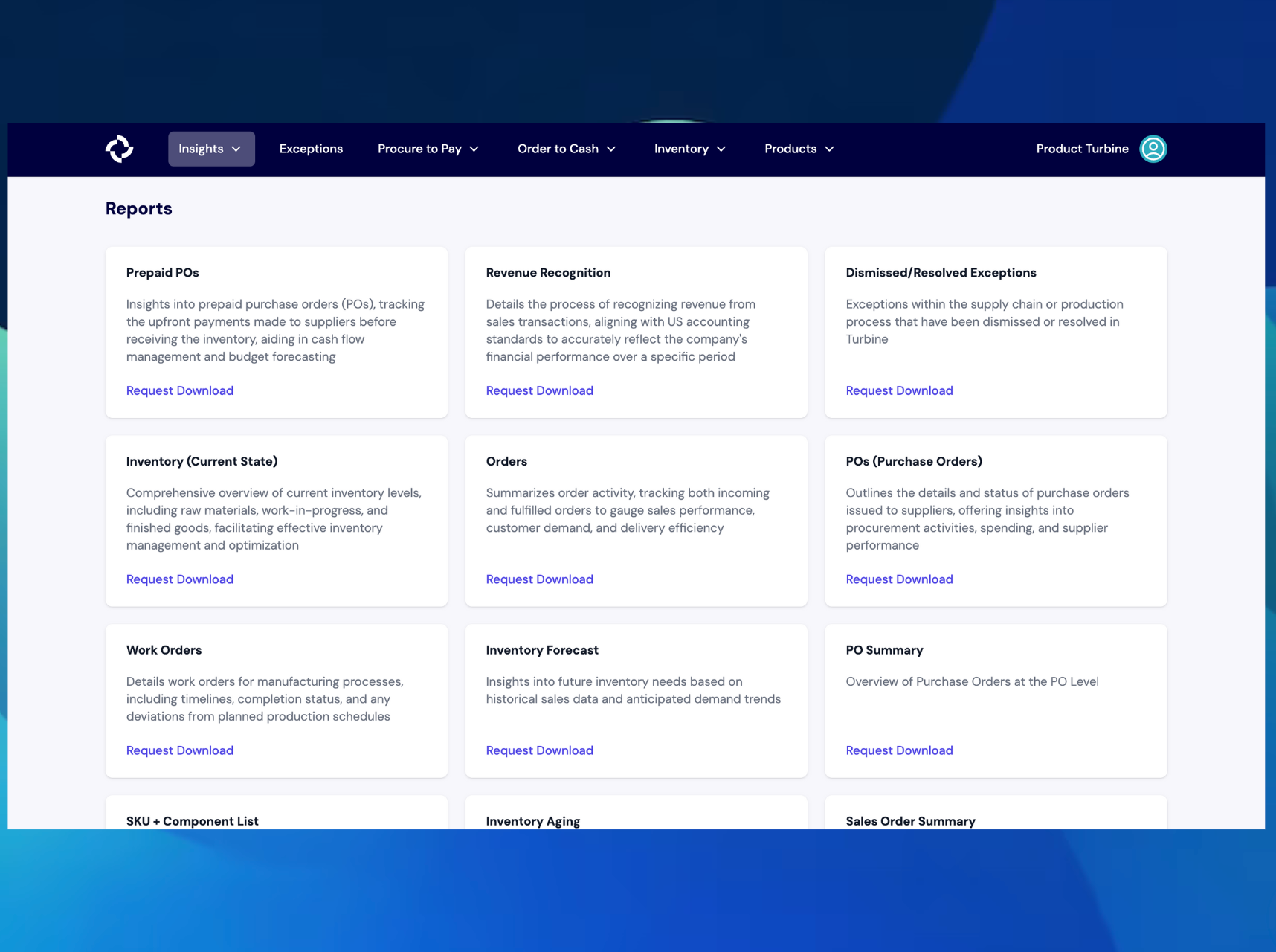
Prepaid POs
Insights into prepaid purchase orders, providing a breakdown of upfront payments made to suppliers before receiving inventory. This aids in cash flow management and budget forecasting.
This report includes of the following columns:
- Tenant ID: Unique identifier assigned to a specific tenant within the system.
- Tenant Name: The name associated with a specific tenant.
- Purchase Order ID: The unique identifier for a purchase order.
- Purchase Order Source ID: The source identifier or reference for the purchase order.
- Purchase Order Created At: The timestamp or date and time when a purchase order was created.
- Vendor Name: The name of the vendor or supplier associated with the purchase order.
- Invoice ID: The unique identifier for an invoice related to a specific purchase order.
- Invoice Created At: The timestamp or date and time when an invoice was created.
- Received Quantity: The quantity of goods or services that have been physically received or recorded as received against a specific purchase order.
- Ordered Quantity: The originally requested or ordered quantity of goods or services specified in the purchase order.
Inventory
A comprehensive overview of current inventory levels, encompassing raw materials, work-in-progress, and finished goods. This feature facilitates effective inventory management and optimization.
This report includes of the following columns:
- Remote SKU: The remote ID or code associated with a SKU.
- SKU Title: The descriptive title or name associated with a SKU.
- Node Code: The code or identifier associated with a specific node within the inventory system.
- Units Available: The total quantity of a particular product or item that is currently available for sale or use.
- Units On Hand: The current physical inventory quantity of a specific product or item at a given location.
- Units Reserved: The quantity of units that have been set aside or reserved for specific purposes, such as pending orders or future allocations.
- Units Sold: The total quantity of units that have been sold or distributed to customers.
- Write Offs: The quantity of units that have been declared as losses or written off from the inventory due to damage, expiration, or other reasons.
- Incoming Inventory: The quantity of units that are in the process of being received or added to the inventory.
Work Orders
Details work orders for manufacturing processes, including timelines, completion status, and any deviations from planned production schedules.
This report includes of the following columns:
- Tenant ID: Unique identifier assigned to a specific tenant within the system.
- Tenant Name: The name associated with a specific tenant.
- Created At: The timestamp or date and time when a work order was created.
- Work Order ID: The unique identifier for a work order.
- Turbine Order Number: The order number associated with a work order in Turbine.
- Work Order Number: The specific identifier for a work order.
- Vendor: The name of the vendor or supplier associated with the work order.
- Remote SKU: The remote ID or code associated with a SKU.
- Node Name: The name of the node associated with the work order.
- Quantity Ordered: The originally requested or ordered quantity of goods or services specified in the work order.
Orders
Summarizes order activity, tracking both incoming and fulfilled orders. This report helps gauge sales performance, customer demand, and delivery efficiency.
This report includes of the following columns:
- Created At: The timestamp or date and time indicating when the order was created.
- Turbine Order ID: A unique identifier assigned within Turbine to each order for reference and tracking purposes.
- Channel Order Number: The specific number associated with a particular order for easy identification.
- Channel: The channel through which the order was received.
- Payment Status: Indicates the current status of payment for the order, whether it is sent, completed, or any other relevant status.
- Total Price: The overall cost of the entire order.
- Payment Amount: The amount paid by the customer for the order, providing insight into the financial transaction.
- Remote SKU: The remote ID or code associated with a SKU.
- Unit Price: The cost or price assigned to a single unit of the product in the order.
- Quantity: The total number of units or items ordered in the specified transaction.
Sales Order Summary
Overview of Sales Orders at the Orders level
This report includes of the following columns:
- Created At: The timestamp or date and time indicating when the order was created.
- Turbine Order ID: A unique identifier assigned within Turbine to each order for reference and tracking purposes.
- Channel Order Number: The specific number associated with a particular order for easy identification.
- Channel: The channel through which the order was received.
- Payment Status: Indicates the current status of payment for the order, whether it is sent, completed, or any other relevant status.
- Fulfillment Status: Indicates whether the order has been processed and fulfilled.
- Remote SKU: The remote ID or code associated with a SKU.
- Total Price: The overall cost of the entire order.
- Payment Amount: The amount paid by the customer for the order, providing insight into the financial transaction.
Purchase Orders
Outlines the details and status of purchase orders issued to suppliers, offering insights into procurement activities, spending, and supplier performance.
This report includes of the following columns:
- Tenant ID: Unique identifier assigned to a specific tenant within the system.
- Tenant Name: The name associated with a specific tenant.
- Created At: The timestamp or date and time when a purchase order was created.
- Source ID: The source identifier or reference for the purchase order.
- Turbine Purchase Order ID: The unique identifier for a purchase order within Turbine.
- Vendor: The name of the vendor or supplier associated with the purchase order.
- Node Name: The name of the node associated with the purchase order.
- Remote SKU: The remote ID associated with a SKU.
- Quantity Ordered: The originally requested or ordered quantity of goods or services specified in the purchase order.
- Price: The cost or price assigned to a single unit of the product in the purchase order.
- Landed Cost: The cost of the product, including additional expenses like shipping.
- Total Cost: The overall cost of the entire purchase order, encompassing all items and associated costs.
- Quantity Recieved: The quantity of goods or services that have been physically received or recorded as received against a specific purchase order.
PO Summary
Overview of Purchase Orders at the PO Level.
This report includes of the following columns:
- Created At: The timestamp or date and time when a purchase order was created.
- PO Number: The source identifier or reference for the purchase order.
- Turbine Purchase Order ID: The unique identifier for a purchase order within Turbine.
- Vendor: The name of the vendor or supplier associated with the purchase order.
- Total Price: The total price of the purchase order.
- Total Units: Total quantity of units ordered in the purchase order.
- Total Units Recieved: Total quantity of units received against the purchase order.
- Status: Current status of the purchase order.
- Source: Source or origin of the purchase order, can be Turbine or Anvyl
Inventory Forecast
Provides insights into future inventory needs based on historical sales data and anticipated demand trends.
This report includes of the following columns:
- Remote SKU: The remote ID associated with a SKU.
- The projected demand for each week.
Revenue Recognition
Details the process of recognizing revenue from sales transactions, aligning with US accounting standards to accurately reflect the company's financial performance over a specific period.
This report includes of the following columns:
- Turbine Order Id: Unique identifier assigned to each order within Turbine.
- Channel Order number: Sequential number assigned to orders for tracking and reference purposes.
- Order date: The date when the order was placed by the customer.
- Channel: The sales channel or platform through which the order was received.
- Fulfillment Status: Indicates whether the order has been processed and fulfilled.
- Fulfilled date: The date and time when the order was successfully fulfilled.
- Remote SKU: The remote ID or code associated with a SKU.
- COGS amount: Cost of Goods Sold (COGS) associated with fulfilling the order, including manufacturing or procurement costs.
- Revenue: Total income generated from the corresponding order.
- Quantity: The number of units included in the order.
Dismissed Exceptions
Exceptions within the supply chain or production process that have been dismissed or resolved in Turbine
This report includes of the following columns:
- Exception ID: Unique identifier assigned to each dismissed or resolved exception in Turbine's supply chain or production process.
- Name: Title identifying the dismissed exception.
- Description: Detailed explanation of the dismissed or resolved exception encountered within the supply chain or production process.
- Resolved: Boolean indicating whether the exception has been resolved or not.
- Ignored: Boolean indicating whether the exception has been ignored or not.
- Ignored or Resolved note: Additional notes or comments regarding the resolution or dismissal of the exception.
- User email: Email address associated with the user who dismissed or resolved the exception.
Inventory Aging
Overview of age of inventory, based on receiving information and current stock available
This report includes of the following columns:
- Remote SKU: The remote ID or code associated with a SKU.
- Node: Location where the inventory is stored.
- Node Code: Code representing the node location.
- 0-30: Quantity of inventory aged between 0 to 30 days.
- 31-60: Quantity of inventory aged between 31 to 60 days.
- 61-90: Quantity of inventory aged between 61 to 90 days.
- 91-120: Quantity of inventory aged between 91 to 120 days.
- Over 120 days: Quantity of inventory aged over 120 days.
Inventory Aging by Batch/Lot
Overview of age of inventory, based on receiving information and current available stock for each batch/lot.
This report includes of the following columns:
- Remote SKU: The remote ID or code associated with a SKU.
- Node: Location where the inventory is stored.
- Node Code: Code representing the node location.
- Lot Code: Identifier for the batch or lot of inventory.
- 0-30: Quantity of inventory aged between 0 to 30 days.
- 31-60: Quantity of inventory aged between 31 to 60 days.
- 61-90: Quantity of inventory aged between 61 to 90 days.
- 91-120: Quantity of inventory aged between 91 to 120 days.
- 121-150: Quantity of inventory aged between 121 to 150 days.
- 151-180: Quantity of inventory aged between 151 to 180 days.
- Over 180 days: Quantity of inventory aged over 180 days.
SKUs + Components
A complete list of SKUs and Components.
This report includes of the following columns:
- SKU or Component ID: Unique identifier assigned to each SKU or Component within Turbine. For SKUs or Components created after 2024-02-02, this will look like
clri0ju3s02ejs60e4a7qtirz. - Remote SKU of SKU or Component: The remote ID or code associated with a SKU or Component.
- Product: The product associated with the SKU or Component.
- Variant: The variant of the product.
- Title: Title of the SKU or Component.
- Description: Description of the SKU or Component.
- Style: Style of the SKU or Component.
- Is Archived: Boolean indicating whether the SKU or Component has been archived or not.