Shopify
Our Shopify integration allows you to pull in orders, products, payments, and payouts directly from your Shopify store.
Install
Requirements
- You must have a Staff account on your Shopify store
- Your Shopify staff account must have "Manage and install apps and channels" permissions
Steps
- In Turbine, navigate to the Integrations page. Alternatively, you can bang search by typing CMD+K or CTRL+K and type "Integrations".
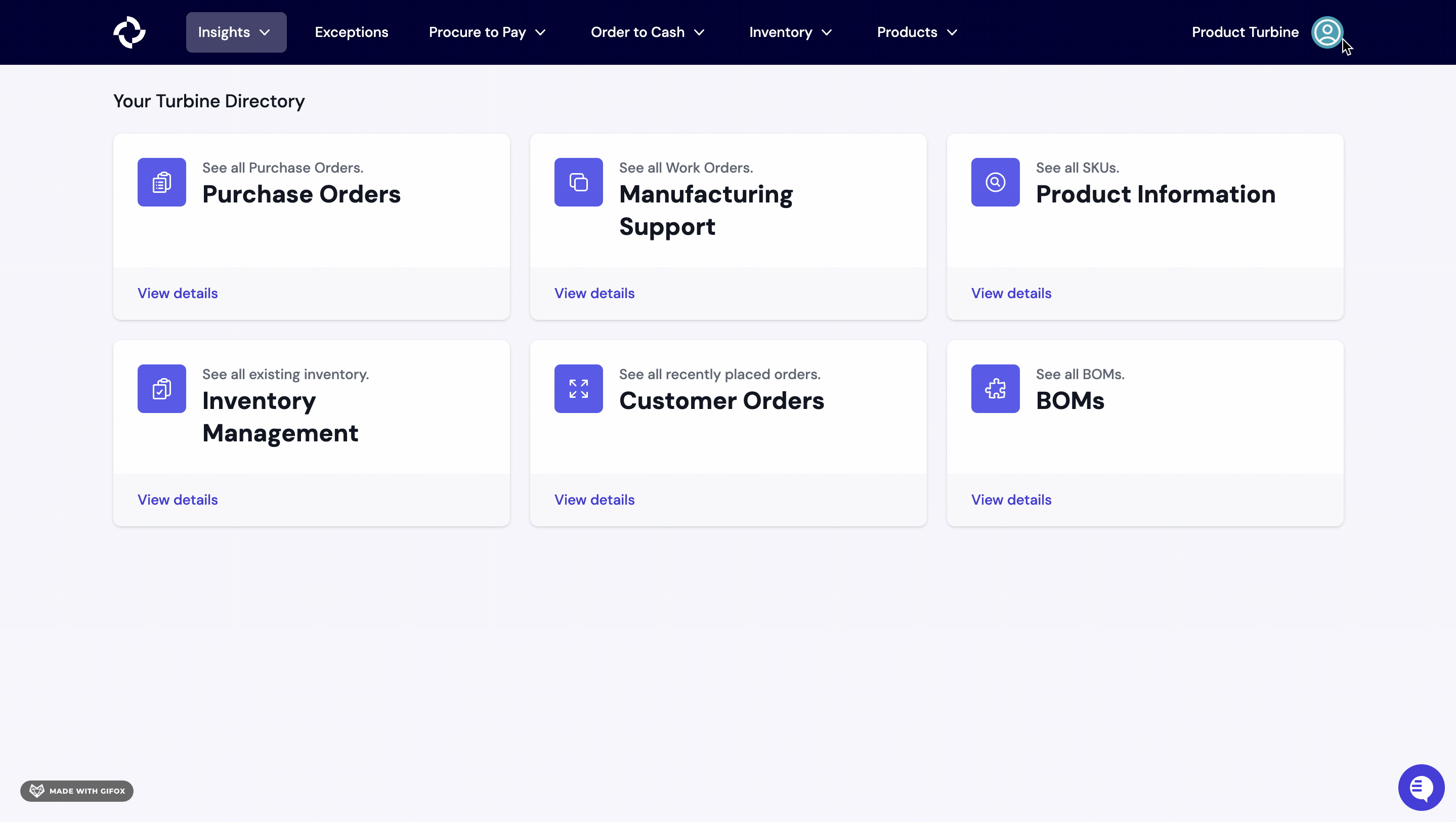
- Select the "Install Turbine App" link, which will take you to Shopify
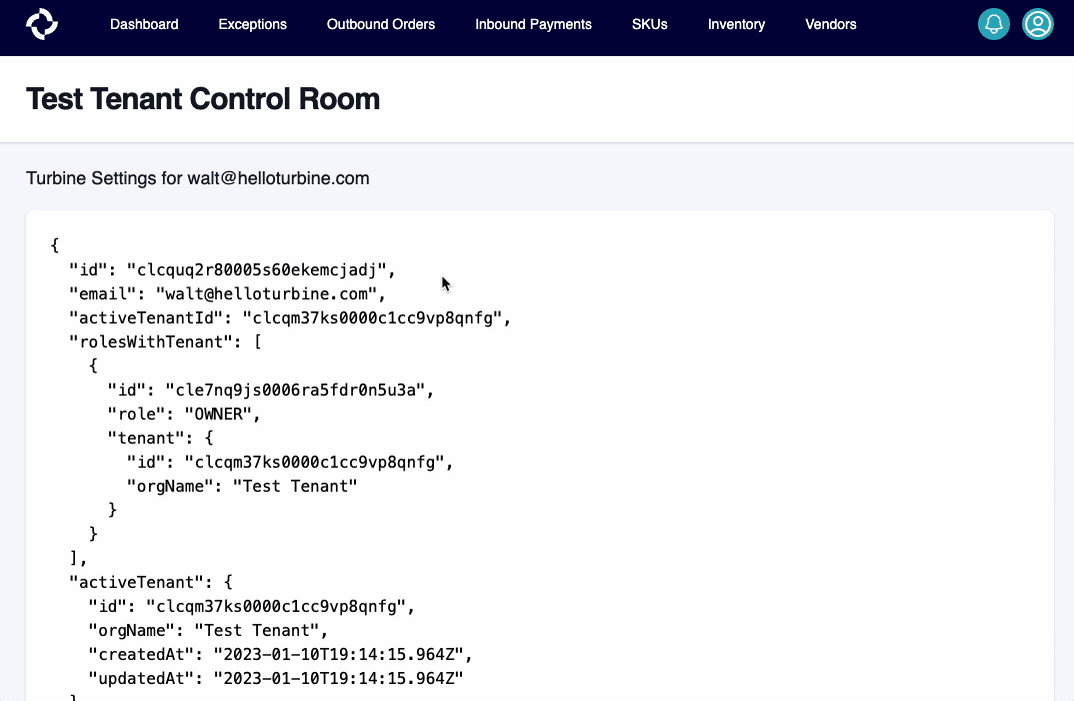
- Click the green "Install app" button
If successful, you should be redirected to Turbine and see a message that says:
App installed, webhooks provisioned, and Turbine is ready to go!